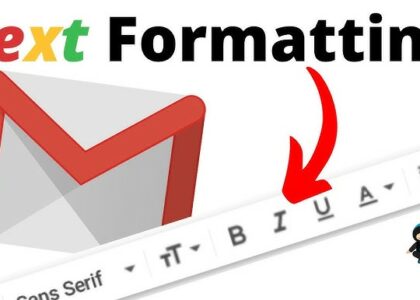Strong random Password Generator
Password Generator
Generate random strong, memorable & secure passwords effortlessly by setting your preferences.
Strong Random Password Generators: The Pillar of Digital Security
In an age where digital threats are ever-present, the importance of creating strong, unique passwords cannot be overstated. This is where random password generators come into play, serving as invaluable tools in the fight against cybercrime by crafting highly secure passwords that are difficult for attackers to crack.
What Is a Random Password Generator?
A random password generator is a tool designed to produce complex passwords by combining letters, numbers, and special characters in an unpredictable manner. Unlike humans, who often create passwords based on memorable patterns or personal information, these generators use advanced algorithms to ensure each password is truly random and secure.
Key Features of Modern Password Generators:
- Customizable Length: Users can specify the desired length of their passwords, typically ranging from 6 to 24 characters, depending on the level of security required.
- Character Type Inclusion: Options to include or exclude specific character types such as uppercase letters, lowercase letters, numbers, and special symbols.
- Strength Indicators: Visual cues or ratings that show how strong the generated password is, helping users understand the level of security.
Benefits of Using a Password Generator:
- Enhanced Security: Generated passwords are free from common patterns and biases, making them far more difficult for hackers to guess or crack.
- Time Efficiency: Eliminates the need for users to brainstorm and create secure passwords manually, saving valuable time.
- Multiple Password Generation: Ability to generate several unique passwords at once, ideal for setting up multiple accounts or updating existing ones.
Best Practices for Using Password Generators:
- Source Reliability: Always use password generators from trusted and reputable sources to avoid security risks.
- Secure Storage: Store generated passwords in a secure manner, preferably using an encrypted password manager.
- Unique Passwords: Generate a different password for each account to minimize the impact of a potential breach.
- Regular Updates: Update passwords regularly to maintain a high level of security.
Integration with Password Managers:
Modern password generators are often integrated with password managers, providing a seamless security solution. The generator creates strong passwords, while the manager stores them securely and helps you retrieve them when needed.
Security Considerations:
While password generators are crucial for creating strong passwords, they are just one part of a comprehensive security strategy. Users should also enable two-factor authentication where available and change their passwords periodically to ensure ongoing security.
The Future of Password Generation:
As cyber threats continue to evolve, password generators are expected to incorporate even more advanced security features. Future developments may include the use of quantum random number generators for enhanced unpredictability and integration with biometric authentication systems for multi-layered security.
Frequently Asked Questions:
- Why should I use a random password generator?
Random password generators create strong, unique passwords that are hard for hackers to guess, reducing the risk of cyberattacks. - Is it safe to use an online password generator?
Yes, as long as you use a generator from a reputable source. Avoid unknown or suspicious tools that may be compromised. - Where should I store my generated passwords?
Store them in an encrypted password manager to ensure they remain secure and easily accessible when needed. - Can I use the same generated password for multiple accounts?
No, always use unique passwords for each account to minimize the risk if one of your accounts is compromised. - How often should I update my passwords?
Regularly update your passwords, even those that are generated, to maintain optimal security. - What is the recommended password length?
A length of at least 12 characters is generally recommended for strong passwords.
Conclusion:
Random password generators have become essential tools for maintaining digital security. By creating strong, unique passwords that adhere to best security practices, these tools help protect users from increasingly sophisticated cyber threats. Whether for personal or professional use, incorporating a password generator into your security routine is a smart step towards better online protection.